The smart phone, also called a mini computer can perform so many tasks & make our life easier.
But,
have you ever wondered, how our smart phone works so smartly. Do you know there
are so many sensors present in our smart phone which makes it smarter?
Let
us now see, how many sensors are present in our smart phone and what their uses
are.
1. Accelerometer
Accelerometer
detects the motion of the smart phone. Auto rotate feature is also handled by
the accelerometer.
Accelerometer senses the position your smart phone. It can also
sense whether your phone is on the ground or it is in your hand.
2. Magnetometer
Magnetometer plays very important role in navigation.
It works as a compass. It detects the magnetic field and through that it detects the north, south, east and west direction.
Navigation software uses the data of accelerometer, gyroscope, magnetometer and GPS and then it shows the correct position, correct direction and distance.
3. GPS(Global positioning system)
This sensor tells the position of your smart phone on the earth.
It will tell you your phone’s exact position on the Earth without using internet but to see the further details like street name, place name, etc you need the access of internet.
4. Proximity sensor
In 90% of the smart phone you will find this sensor near the front camera.
When you are on a call, and bring your phone near your ear then you may have noticed that your smart phone screen gets automatically off. This is done by the help of proximity sensor.
Proximity sensor send infrared rays to detect any object in front of the phone(our ears).
With this process, sensor will understand that there is an object near the smart phone and it will turn off the screen.
With its help we can get rid of unwanted touch on the phone’s screen by our cheeks .Turning off the screen also helps to save battery.
5. Ambient light sensor
This is found near the smart phone’s front camera mainly.
This sensor judges the intensity of surrounding light.
The auto brightness feature performs very well because of ambient light sensor.
If there is more light in the surrounding (for ex, in a bright sunny day) then the brightness becomes automatically high. And if, in the surrounding there is less light (like a dark room) then the brightness becomes low.
Because of this sensor we get good viewing experience.
6. Gyroscope
It is the
advanced version of accelerometer.
It calculates
the angle or degree at which your phone is kept. It calculates finer details of
the angular motion. It can sense the angle to which the phone is rotated or the
direction to which it is moved.
While
playing racing games, you may have noticed that by the movement of your phone
you can control the movement of car in the game. When you tilt your phone
downwards from left side, then the car turns towards the left direction and
vice versa.
When you
click 3600 image(panorama) that is also possible through gyroscope.it calculates every angle of the movement of smart phone so that we can get pictures of every
angle.
Watching VR (virtual
reality) video is also possible through this sensor. It calculates the every
movement of the phone and changes the viewing angle of the video.
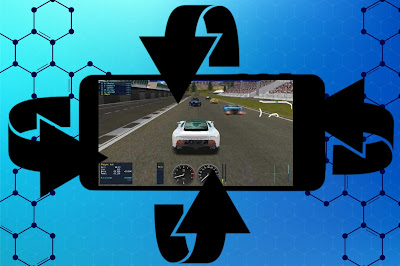 |
| Gyroscope |
7. Audio sensor/microphone
Common user
knows the audio sensor through the name of microphone.
Audio sensor
senses the audio. When you take a call, give voice command to the smart phone
or recording any audio it gets activated. It also measures the intensity of the
voice.
8. Fingerprint sensor
It stores our
fingerprint information. When we try to open our smart phone using fingerprint,
it matches the fingerprint info and unlocks the smart phone.
9. Pedometer
It counts
the footsteps.
By the help
of accelerometer, gyroscope it takes the input and then it calculates the
number of footsteps you have walked.
10. Barometer
It measures
the altitude. It measures your altitude from the sea level. It also measures
the atmospheric pressure.
It helps the
GPS (Global positioning system) to provide more accurate data.
Some
applications that measure the distance, you have climbed or came down is done
by the help of barometer.
11. Thermometer
Generally
there is one internal thermometer but in some smart phones, there is an
external thermometer sensor also present.
Internal
thermometer sensor – it measures the temperature of the smart phone. If the
temperature of the phone becomes very high, then by the help of certain software
present, smart phone gets automatically switched off.
If there
will be no internal thermometer in the phone, then due to overheat components
of the smart phone may burn.
External
thermometer sensor – it measures the temperature of the atmosphere.
12. IR (Infrared) sensor
By the help
of infrared sensor, we can use our smart phone as a remote to control various
devices such as our TV, speaker, AC, etc.
13. NFC(Near field communication)
It helps to
communicate and share files between two devices having less separation (not
more and 3-4 cm).
With one tap
you can send or receive any type of data but with slow speed.
14. TOF (time of flight)
It is the
camera’s sensor which measures the distance between subject and the background
by the help of infrared rays.
It helps in producing good bokeh mode picture. In the camera application we get an option of portrait mode to click pictures in portrait mode, that is only possible because of TOF sensor.
It helps in producing good bokeh mode picture. In the camera application we get an option of portrait mode to click pictures in portrait mode, that is only possible because of TOF sensor.
We get a
picture in which, the main focus remains on the subject and rest of things
remains out of focus (blur).
15. Air humidity and heart rate sensor
Air humidity sensor: It measures
the humidity in the atmosphere and tells whether the humidity is suitable for
you or not.
Heart
rate sensor: It uses led
flash and optical sensor to measure our heart rate.
Now I hope that,
we have made you understand the different sensors present in our smart phone and
what are their uses.
Please tell us, how useful you found this article and if
you find any missing points or mistakes in our article, then please let us know
in the comment section below.
That will help us to improve ourselves.
Thanks for reading:)
Thanks for reading:)

This comment has been removed by the author.
ReplyDeleteGreat post! Are you interested to know about the best platform that can help you with the best gadgets news in Kenya? Gadgets Africa is the best online platform to read the most updated Gadget News in Kenya. To read Gadgets news Kenya right away, follow the link.
ReplyDelete