What is RAM? What are the different types of RAM?
How much RAM do your android phones/PC’s actually need?What is the difference between static and dynamic RAM?
While buying
or comparing phones/PC we often find the term RAM that often confuse us. We all
know that RAM is one of the most important components of a device but what
actually is RAM?
What is the work of RAM? How much RAM do our PC or smart phone need?
Which generation of RAM is better?
What is the work of RAM? How much RAM do our PC or smart phone need?
Which generation of RAM is better?
This article
will provide you all information related to RAM.
Click on the below topics to get more knowledge on that topic.
Click on the below topics to get more knowledge on that topic.
How does RAM work?
Types of RAM.
Difference between DRAM and SRAM.
What are the different generations of RAM?
How much RAM does your phones/PC actually need?
First of all What is RAM?
Now let us learn about RAM, from real life situations.
Suppose you
are working in an office. You have been provided a table for work. And all the
files and important things are kept in another room i.e. file room.
So to
complete your work, you have to go the file room and bring the all important
files. Suppose your table is small so, you will be able to keep only few
important files at a time. And you have to go to the file room to bring the next
needed file again and again.
Because of
small table you have to work harder and it will also consume more energy and
time. But, if you have a big table then you can keep all the files and you will
able to finish the work faster, with less energy consumption.
So, if we
compare this situation with smart phone, PC, or any other device. Then the file
room can be compared with device’s internal storage. Table can be compared with
device’s RAM and you can be compared with the device’s processor.
Now, if the
RAM has higher storage capacity then the processor does not have to work more
and processor can finish the work in less time with less power usage.
Know more about RAM.
- It is
named Random Access Memory(RAM) because CPU or SOC can access any memory
location of the RAM.
- RAM is a volatile
memory – it means that RAM can store the information in it, until there is continuous power supply. Whenever there is power cut, RAM looses it’s all data. So it
is called short term memory.
- It stores that data
only which currently needs to be processed. Example:
When you open a photo editing software then all the information of the photo
editing software will get transferred to RAM from device internal storage.
- RAM is the fastest
and the costliest part of a computer.
- It is the
read-write memory of the computer – It means that CPU or SOC can read
instructions from RAM and after the processing the instructions, CPU can write
results on the RAM.
How does RAM work?
Suppose you
have installed an application in your device, that application will be stored
in your device’s internal storage.
Whenever you
run the application, then application will be transferred to the RAM from
internal storage, so that RAM can send information to CPU or SOC faster.
In order to run a program, it needs to be loaded into RAM first. If RAM's memory is less, the RAM may not hold all the data & information the processor requires to run the program.
In that case
ROM is used as RAM but, ROM has slow read-write speed so it affects the
processing speed and makes our computer slow.
So for
better performance and multitasking our device needs more RAM.
Types of RAM.
You must be wandering What are the
different types of RAM?
Here is the detailed information.
There are 2 types of RAM.
1. DRAM(Dynamic Random Access Memory):
DRAM is
manufactured by capacitors.
- Capacitors are like small buckets that store electricity.
- Capacitor holds the data i.e. 1 or 0.
- Capacitors of DRAM have to be refreshed with electricity because capacitors do not hold the charge for long time.
- They continuously loose charge.
From this,
it got the name of Dynamic RAM.
- The capacitors have to be dynamically refreshed oftenly, otherwise RAM will forget(erase) the holding information.
- DRAM stores 1 bit of data in 1 transistor.
2. SRAM(Static Random Access Memory):
Static RAM
requires the constant flow of the power to retain the data in it.
- Any power cut may lead to loss of all data in the RAM.
- It is a very costly RAM.
- SRAM stores 1 bit of data in 6 transistors.
Difference between DRAM and SRAM
Here is a table that provides the difference between DRAM and SRAM.
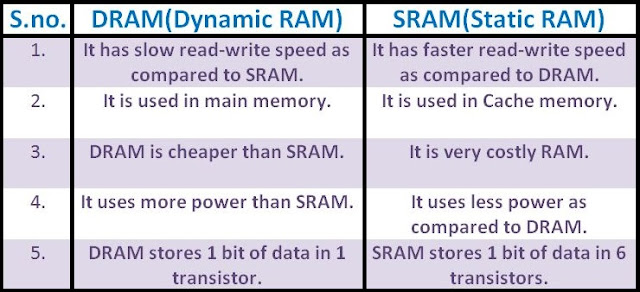
Dynamic RAM and Static RAM
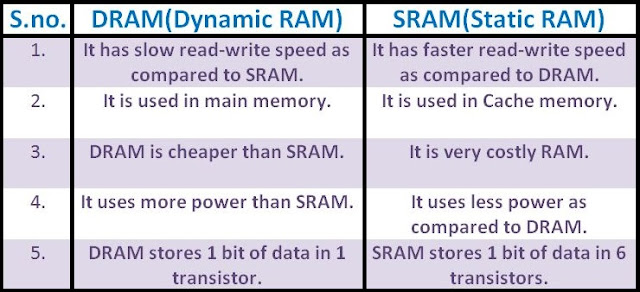
What are the Different generations of RAM?
Before knowing
about RAM generations, let’s understand some basic terms which will help us to understand
about the RAM generations.
Power
consumption – lesser the power consumption, better the RAM will be.
RAM
frequency – more will be the RAM frequency, better the RAM will be.
RAM CAS
Latency – While running an application, CPU or SOC continuously requires data
about the application. So, CPU requests the memory controller to provide the
data and memory controller will request the RAM to provide the data. The time
taken by the RAM to provide the data to memory controller is known as latency.
Lesser will
be the latency better will be the RAM.
Size of the transistors – lesser the size of
transistors, better will be the process because, it will consume less power and
because of the small size we can use more transistors that will increase the
storage capacity of RAM.
RAM
generations are:
1. DDR1
- It has 188 pins.
- The power consumption of DDR1 RAM is 2.5 V (volt).
- Latency of DDR1 RAM is 3 ns (nano second).
- Frequency of DDR1 RAM is 200-400 MHz
2. DDR2
- It has 240 pins.
- The power consumption of DDR2 RAM is 1.8 V (volt).
- Latency of DDR1 RAM is 5-6 ns (nano second).
- Frequency of DDR1 RAM is 400-800 MHz
3. DDR3
- It has 240 pins.
- The power consumption of DDR3 RAM is 1.5 V (volt).
- Latency of DDR1 RAM is 9 ns (nano second).
- Frequency of DDR1 RAM is 1066-2133 MHz
4. DDR4
- It has 288 pins.
- The power consumption of DDR4 RAM is 1.2 V (volt).
- Latency of DDR1 RAM is 15 ns (nano second).
- Frequency of DDR1 RAM is 2133-4133 MHz
To select
the best RAM, go on the number. Greater will be the number, better will be the
RAM.
i.e. DDR4
RAM is better RAM than DDR3.
How much RAM does your android phones/PC actually need?
It depends
upon the usage types, whether you are a normal user, professional user or a high
performance gamer, etc.
For phone:
- Normal user – if you are a normal user, i.e. the one who plays small games, plays music, watch YouTube videos, and use social media, then 4 GB RAM is sufficient for your smart phone.
- Moderate user – If you are professional gamer, you play games like PUBG, etc, do lots of multitasking, then 6 GB RAM is enough for your smart phone.
- Very advanced user – If you are a very advanced user then, 8 GB RAM is required for your smart phone.
For PC:
- For a normal user – if you are a normal user i.e. the one who browses net, watch YouTube videos, do simple excel or official work. Your PC requires 8 GB of RAM.
- If you are a professional gamer- you play high performance game with online streaming then, your PC needs 16 GB RAM.
- Heavy User- If you are a professional video editor, you do animation work, you are a 3 D model designer, or you do heavy multitasking, then your PC requires 32 GB RAM.
It is always better
to buy smart phone or a PC having more RAM than your requirement as upcoming high
performance softwares requires more RAM.
Now I hope
you got sufficient knowledge about, what is RAM? Types of RAM? and much more.
Please tell us how useful you found this article and if you find any missing info.
then please let us know in the comment so that we can improve our articles.
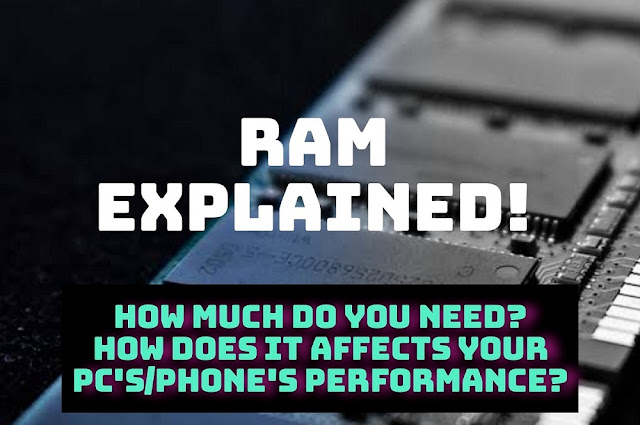
Comments
Post a Comment
Please let us know your doubts, suggestions and feedbacks.